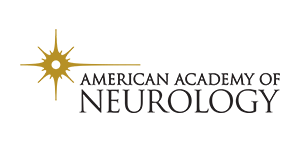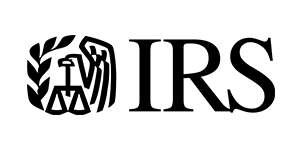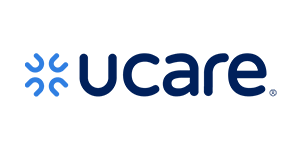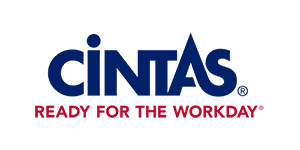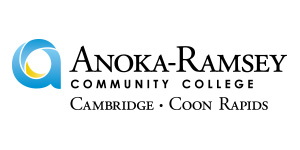Does the employer need to create a ‘booth’ or ‘virtual site’?
The vFairs Platform has created an automated process to create and populate each Exhibitor’s Booth. Once participation is confirmed, our team will send you a link to begin the process. Employers will be provided a range of booth templates to choose from. Once completed, company information, logos, job posting details, etc. will be uploaded.
What’s included with the virtual booth?
Each booth includes the following items:
- Company profile
- Contact information
- Links to Company Website, Social Media Pages, Career Sites, etc.
- Video Vignettes (if desired)
- Upload docs and presentations
Will Employer upload all their job postings?
All job posting will be upload through the Booth Setup link. Additional assistance will be provided for those companies with more than 15 job postings.
Does someone need to “man” the site each day during the Virtual?
No – an employer can check on his/her postings or search the database anytime. Each employer will be assigned an admin account after registering to which they can login and check their account.
How long will the employer have access to the database search?
The Searchable Resume Database will be available 7 days prior to the event and 30 days post-event.
Can the employer chat with job seekers during the virtual event?
Yes. Recruiters can chat with job seekers during the virtual event. Employers can do group chat as well as private chat with job seekers.
How does the customer access the Search Profiles Database?
Once participation has been confirmed, Exhibitors will be sent login details and will be able to:
- View their booth and chat with job seekers
- Click on the Search Profiles tab on the Tool Bar to search profiles by; the highest level of education, the field of expertise, the current industry employed in, current job title, city candidate is seeking employment at.
What if I need assistance or a ‘walk-through’ of the site?
Technical and Customer Service help is available by emailing losangeles@getvfairs.io.